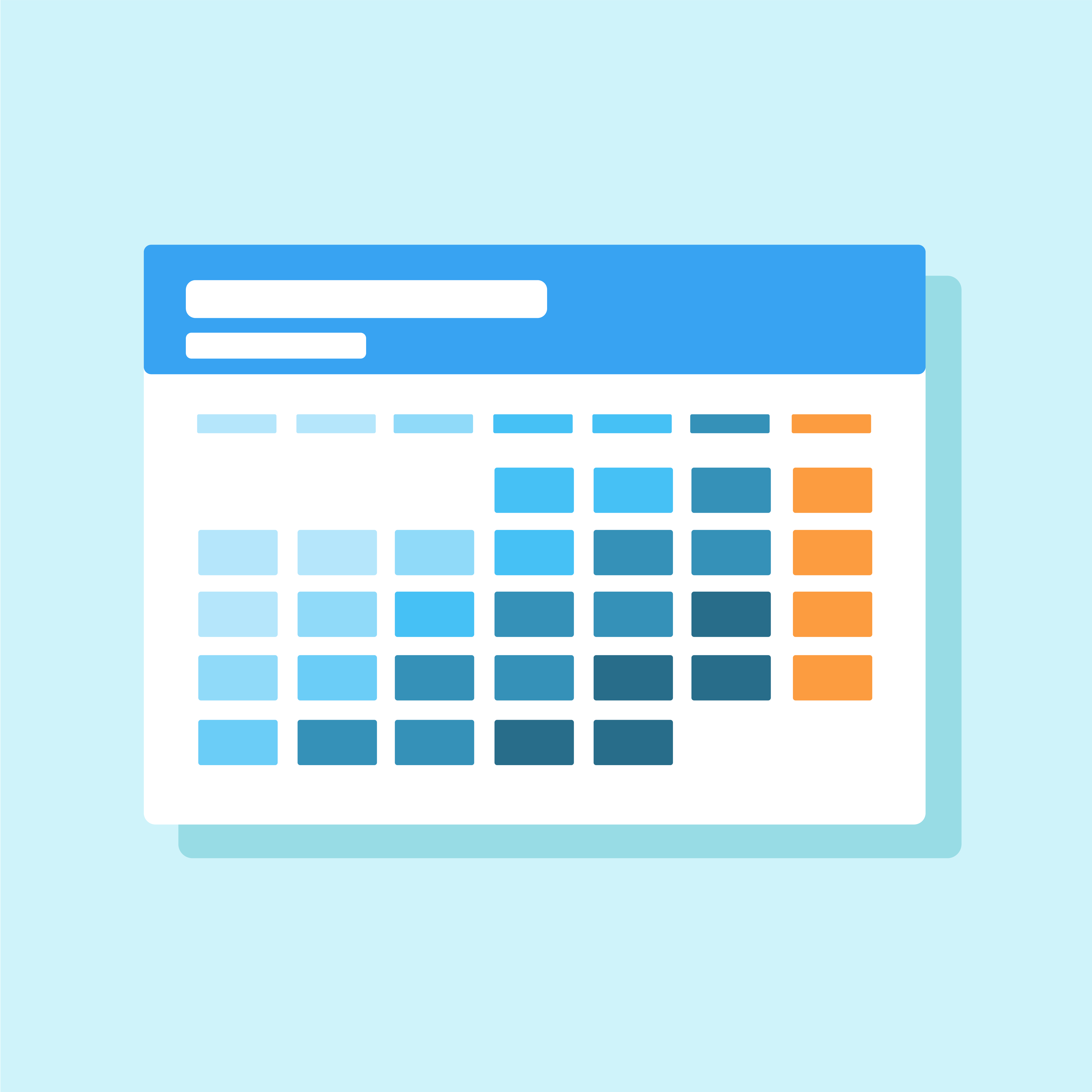
Opening a Shared Calendar in Outlook
If a coworker shared their calendar with you, but you lost the invitation, you can add their calendar to your Outlook as follows:
- Open Outlook
- Go to Calendar
- On the left pane, right-click on My Calendars or Shared Calendars (your preference)
- Go to Add Calendar > Open Shared Calendar
- Type the complete email address of your coworker in the text box
- Click OK
That’s it. You should now see your coworker’s shared calendar. Depending on the privileges assigned to you, you may:
- View their busy vs. available times
- View the details of their appointments
- View, edit, and add appointments











