
Add an Office 365 email account to Outlook
Office 365 uses Microsoft Exchange technology, which makes it easy to add your account to Outlook.
1. Select File > Add Account
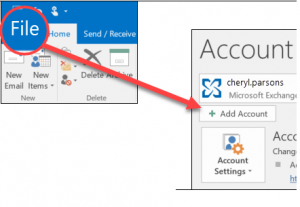
2. What you see next depends on your version of Outlook
For Outlook for Office 365 and Outlook 2016
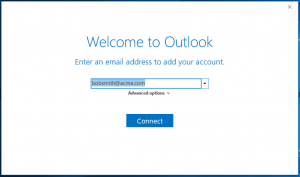
Enter your email address and click Connect
For Outlook 2013 and Outlook 2010
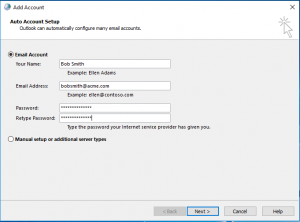
Enter your name, email address, and password and click Next
3. If prompted, enter your password, then select OK > Finish to start using your email account in Outlook.











